雙螢幕設定
雖然很常看到我們辦公室的同仁使用雙螢幕,但今天是第一次設定起來自己用,也釐清了一些觀念,我以前一直以為裝上顯示卡之後,主機板上內建的顯示卡晶片會自動停用,但事實上是2個顯示裝置都處於ready的狀態,端看你要不要使用,大致上就2個步驟:
(1)安裝顯示卡的驅動程式
建議是從裝置管理員中,直接點右鍵點選更新驅動程式(如果不想要安裝非驅動程式的軟體),然後選擇放置驅動程式的資料夾即可。 (註:因為我已經安裝完畢驅動程式,所以裝置不會有驚嘆號的圖示)
(2)顯示設定
我們直接在桌面上點選右鍵按個人化
接著選顯示設定
於顯示設定中,我們會點選下拉式選單後有3個選項(1個是原本主機板上的、另外2個是在同一塊顯示卡上的D-Sub 和 DVI 介面。)
取消下拉式選單後,可發現原本被擋到的2個打勾的方塊。其意思是:(1)該畫面(我是點選圖示為1的)是我的主螢幕 (2)延伸桌面至此螢幕。
簡單來說,我將圖示為2的螢幕設定為主要的螢幕,而圖示為1的螢幕設定為延伸的螢幕(從主要延伸過去的),至於圖示為3的是顯示卡的DVI介面。主要螢幕的差別在於它的最下方有功能表列(即「開始」的按鈕),而延伸的螢幕則是空白一面。
於此,各位可能還是有點兒不清楚,但是實際操作過後,一定能發現還蠻容易上手的。
最後,祝大家雙螢幕使用愉快~

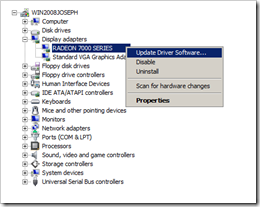

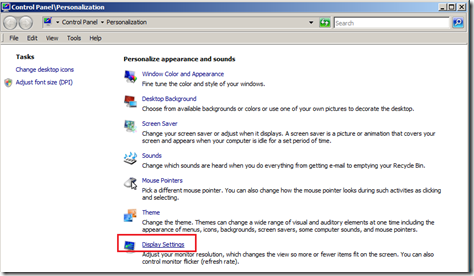
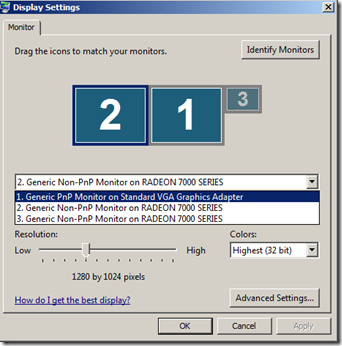
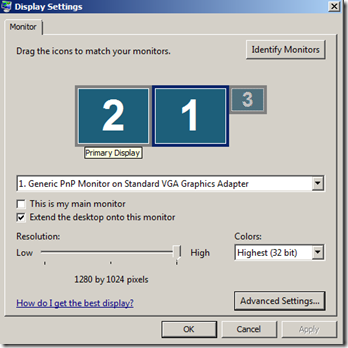
留言與評論
Nice read, I just passed this onto a friend who was doing a little research on that. And he actually bought me lunch since I found it for him smile Therefore let me rephrase that: Thank you for lunch!
SEOwww.quickieseo.com
SEO DoncasterHey! I'm at work surfing around your blog from my new iphone 3gs! Just wanted to say I love reading your blog and look forward to all your posts! Carry on the great work!
Internet MarketingWow, superb blog layout! How long have you been blogging for? you made blogging look easy. The overall look of your website is wonderful, let alone the content!
Cool blogs of 2013Good day! I know this is kind of off topic but I was wondering which blog platform are you using for this website? I'm getting sick and tired of Wordpress because I've had problems with hackers and I'm looking at alternatives for another platform. I would be fantastic if you could point me in the direction of a good platform.
Hi Bloggersexcellent submit, very informative. I ponder why the other specialists of this sector do not realize this. You should continue your writing. I am sure, you have a huge readers' base already!
Hi Bloggers本篇文章的留言功能已關閉!