調整系統檔PageFile檔案大小
有時候發現安裝作業系統的磁碟區空間不足的時候,我們會開始尋找那些檔案佔走大多數的資源
會發現有些空間被看不見的檔案佔用掉
其中一種的情況是安裝作業系統時自動產生系統分頁檔佔走一部分 (隨記憶體大小不同占用的檔案大小也不同)
首先我們必須先打開資料夾選項中的[顯示隱藏檔案功能]
否則無法看到隱藏的系統檔(如下圖)
進入[資料夾選項]打開[顯示隱藏的檔案、資料夾及磁碟機]以及關閉[隱藏保護的作業系統檔案]的功能
即可檢視下列的 pagefile.sys的檔案
在可以看到pagefile.sys檔案後請依照下列兩個步驟進入調整該檔案的設定位置
1.打開[控制台]>[系統及安全性]>[系統]
2.打開進階系統設定
進入[進階系統設定]後選擇效能設定如下圖
在效能選項後,點選在[虛擬記憶體]的[變更]選項
這裡可見虛擬記憶體的[目前配置]大約21GB,與前面看到的pagefile.sys檔案大小相同
因此我們可以在這裡根據官方的最佳化設定,或者根據自己狀況來作調整
這裡示範將pagefile.sys檔案大小最小值調整為記憶體的1倍、最大值為1.5倍
調整完畢按確定,完成請記得"重開機"設定值才會生效
參考資料:
what-is-the-page-file-for-anyway
如何判斷 64 位元版本 Windows 的適當的分頁檔大小
Best Practices for Page File and Minimum Drive Size for OS Partition on Windows Servers

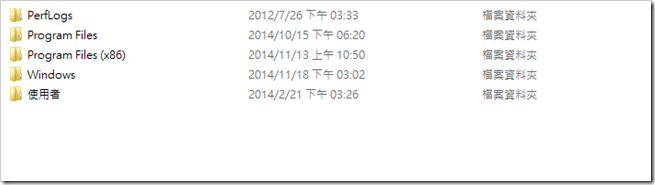
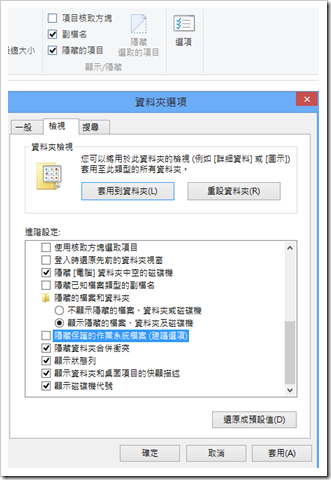
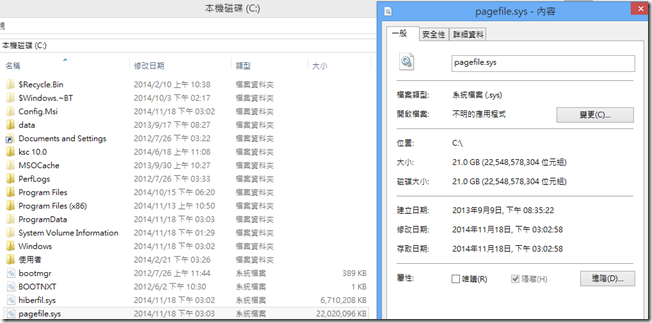

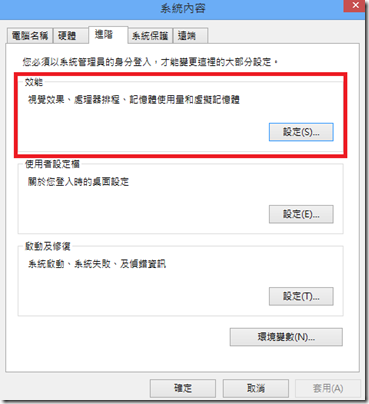

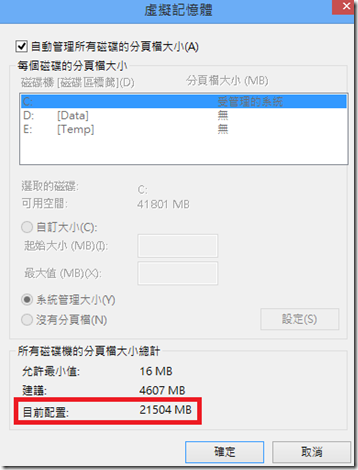
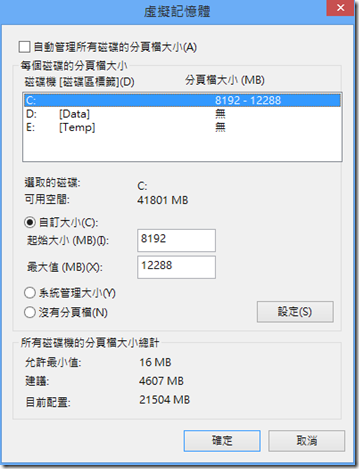
留言與評論
315632 97580I really love the theme on your website, I run a web site , and i would adore to use this theme. Is it a free style, or is it custom? 450810
MSFbcxMqZ5Thank you for sharing excellent informations. Your website is very cool. I'm impressed by the details that you have on this site. It reveals how nicely you understand this subject. Bookmarked this web page, will come back for more articles. You, my friend, ROCK! I found just the info I already searched everywhere and simply could not come across. What an ideal website.
Horoosh Bandhello!,I like your writing very a lot! proportion we communicate more about your article on AOL? I require a specialist in this area to unravel my problem. Maybe that is you! Looking forward to see you.
Hamid HiraadVery interesting information!Perfect just what I was searching for! "The most wasted day of all is that on which we have not laughed." by Sbastien-Roch Nicolas de Chamfort.
Hamid Hiraad本篇文章的留言功能已關閉!