Windows Server Backup 單次備份過程記錄
昨天去客戶那上課後,除了自己的講授外,也學到了許多新的觀念,分享給大家。
大家一定都知道 Windows Server Backup 單次備份的操作步驟,但是知道每一個步驟所代表的意思嗎?
我截取幾個我學到的新觀念做說明:
- 在選取存取控制這個 panel 中,有不要繼承和繼承兩種選項。所謂繼承,其實指的是分享資料夾設定上的權限設定繼承,選擇繼承後,備份下來的檔案會和存放的路徑擁有同樣設定的權限;而不要繼承,代表需要設定一組帳戶,使用此帳戶來直接存取備份檔,不繼承分享資料夾上的設定了。
點選不要繼承後,會出現輸入帳密的畫面。
- VSS copy backup(recommended) v.s. VSS full bakcup
為什麼第一個選項是建議值呢,因為市面上很多備份軟體,如果選擇第一項,Windows Server Backup 在備份時,不會影響到其它的備份軟體的運作。但,是如何影響的? 我們再來看第二張圖,當備份結束後,我們選擇檔案 or 資料夾的內容 → 進階,接著會看到 File is ready for archiving 的屬性,此屬性代表我們是否有將該檔案備份起來,當 Windows Server Backup 備份完畢後,此選項會被取消,當使用者再更動檔案內容時,此屬性會被自動勾選。 所以其它的備份軟體會參照這個屬性來解決是否需要對該檔案進行備份。
好了,說得落落長,結論是,如果選擇了 VSS copy backup 的備份方式,則不會去改變 File is ready for archiving 的屬性,讓其它備份軟體也可以針對所有的檔案進行備份,不會少備份了任何檔案。
分享到這邊,希望對大家有所幫助。

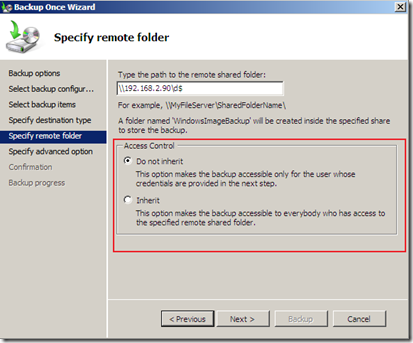
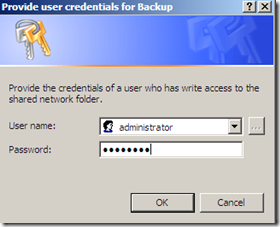
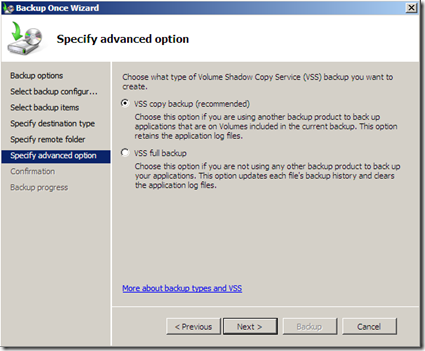
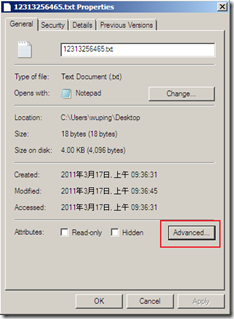
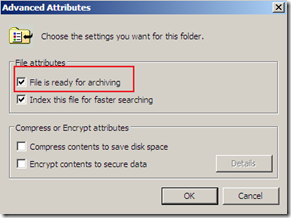
留言與評論
Service Köln machen http://www.nikolausservice.com
www.nokolausservice.comNikolaus Service buchen http://www.nikolausservice.com
klickenDo you mind if I quote a couple of your posts as long as I provide credit and sources back to your site? My blog site is in the very same niche as yours and my visitors would really benefit from some of the information you present here. Please let me know if this okay with you. Many thanks!
SEOwww.quickieseo.com
SEO DoncasterHey there! I know this is kinda off topic but I was wondering which blog platform are you using for this website? I'm getting fed up of Wordpress because I've had problems with hackers and I'm looking at alternatives for another platform. I would be great if you could point me in the direction of a good platform.
Internet MarketingThis design is wicked! You obviously know how to keep a reader amused. Between your wit and your videos, I was almost moved to start my own blog (well, almost...HaHa!) Excellent job. I really enjoyed what you had to say, and more than that, how you presented it. Too cool!
Hi Bloggers本篇文章的留言功能已關閉!