SCOM 安裝過程中所遇到的問題
這次碰到一個無言的問題,害我花了 3 小時才想到解決方法…
先說明我的環境:
- windows server 2008 R2 SP1
- SQL Server 2008
- SCOM
當然,安裝 SCOM 前要安裝的相關元件我都知道 (下圖是成功之後的 check prerequisite)
但是,為什麼我的 Reporting Services 安裝一直無法通過檢查。我確定了我的 SQL Server 上有安裝:
1、Reporting Service
2、IIS
3、Reporting Service 已經正常啟動 + 已建立相關資料庫 + 已指定 Web Service
4、已裝上 SP1
其實,我的 SQL Server 是在安裝 SCOM 前就架設好的,那時我還沒安裝 Reporting Service ,就已經升級至 SP1 了的,而我誤以為升級 SP1 時,會連帶安裝所有的元件,其實不然。
所以我升級 SP1 時,其實只有升級到 SQL Engine 的部份,而後來安裝的 Reporting Service 必須重新再升級一次 SP1,這樣問題就解決了。

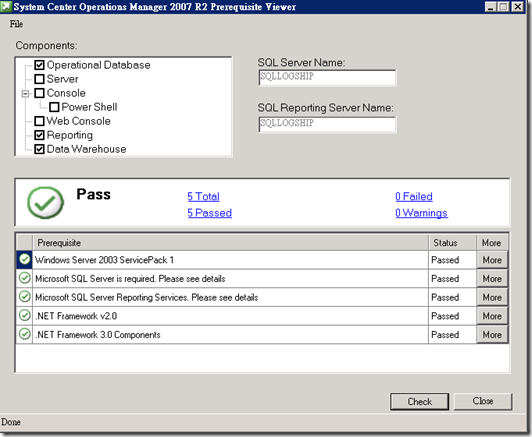
留言與評論
Service buchen http://www.nikolausservice.com
nikolausservice.comHey There. I found your blog using msn. This is an extremely well written article. I’ll be sure to bookmark it and return to read more of your useful info. Thanks for the post. I’ll certainly return.
SEOwww.quickieseo.com
SEO DoncasterYoure so cool! I dont suppose Ive learn anything like this before. So nice to seek out any person with some unique thoughts on this subject. realy thanks for beginning this up. this website is one thing that's needed on the net, someone with a bit originality. useful job for bringing something new to the web!
Search Engine MarketingThere may be noticeably a bundle to learn about this. I assume you made sure nice points in features also.
Cool blogs of 2013Thanks for every other excellent article. Where else may anyone get that kind of information in such an ideal way of writing? I've a presentation next week, and I am on the search for such info.
Hi BloggersIt’s in reality a nice and helpful piece of info. I am satisfied that you shared this helpful information with us. Please keep us up to date like this. Thanks for sharing.
Hi Bloggers本篇文章的留言功能已關閉!