Office 365 管理者日誌 (7) 郵件流程追蹤
當一個Office 365的管理者最常遇到的問題就是使用者被退信寄不出去或是信件沒收到的問題,這時候就可以透過Exchange Online系統管理中心的「郵件追蹤」來查詢相關的資訊。
首先登入Office 365 系統管理中心後在下方的系統管理員中選擇「Exchange」。
在Exchange 系統管理中心中選擇「郵件流程」→「郵件追蹤」。
在郵件追蹤的畫面下方可以選擇「新增寄件者」與「新增收件者」,並可以尋找特定時間內的資料。
設定好「寄件者」與「收件者」資訊後可以點選「搜尋」來進行資料的收集,此時會跳出一個頁面顯示出所收集的資料,以下圖為例:寄件者我設定為Eddie,收件者為Issac,就可以看到在48小時內Eddie寄給Issac的信件資料。
如果有出現退信、信件沒收到的狀況也可以看到Failed的狀態
同時雙點有問題的信件的欄位可以看到更詳細的錯誤資訊。
參考文件
== 要試用 Office 365 的朋友,請點 Office 365 Enterprise E3 試用版 – 30 天期 進行試用申請。 ==



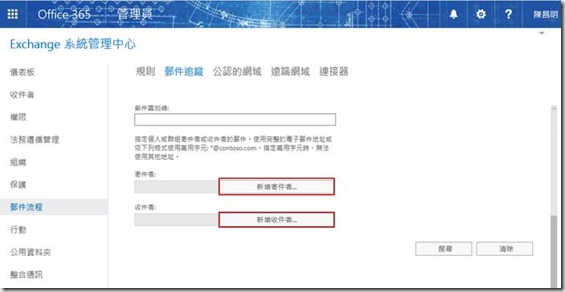
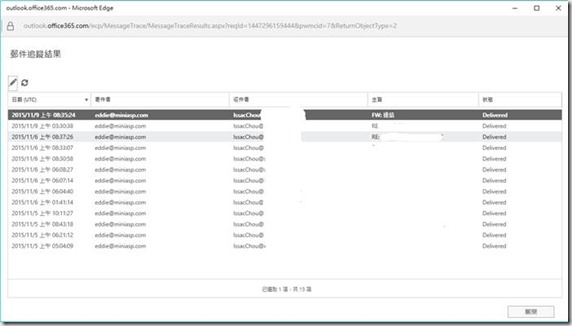


留言與評論
Magnificent goods from you, man. I've understand your stuff previous to and you're just extremely great.
antiqueExcellent goods from you, man. I have understand your stuff previous to and you're just too excellent.
war commanderFantastic goods from you, man. I have understand your stuff previous to and you're just too fantastic.
yu-gi-oh gx episode 3本篇文章的留言功能已關閉!