Exchange Server 2013的第五步 誤刪郵件怎麼辦?預防大於治療
保存郵件
保留原則
保留原則由保留標記組成。
保留標記則是由類型、保留天數、保留動作組成。
保留標記的類型:
- 自動套用至整個信箱(預設)
- 自動套用至特定資料夾(收件夾):特定資料夾指的是刪除的郵件資料夾。
- 依使用者套用至項目和資料夾(個人)
保留標記的動作:
- 刪除並允許復原
- 永久刪除
- 移至封存
1.進入Exchange系統管理中心>相符性管理>保留標記>+(新增),選擇類型,輸入標記名稱和選擇動作。
2.進入Exchange系統管理中心>相符性管理>保留原則>+(新增),選擇標記。
3.大量選擇使用者後,選擇右方窗格中的更新保留原則。
4.在使用者的OWA和Outlook中對資料夾點選右鍵,就可以選擇依使用者套用至項目和資料夾的標記。
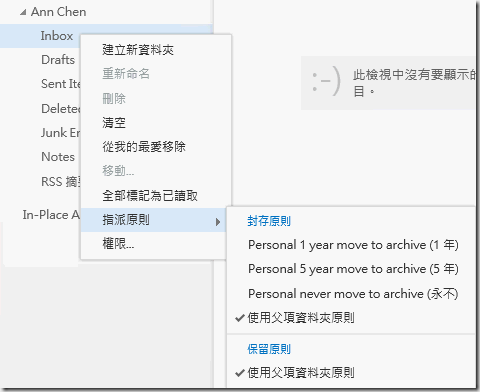
線上封存
1.編輯使用者>信箱功能>啟用封存。
2.點選檢視詳細資料。
3.可以調整封存信箱的大小
.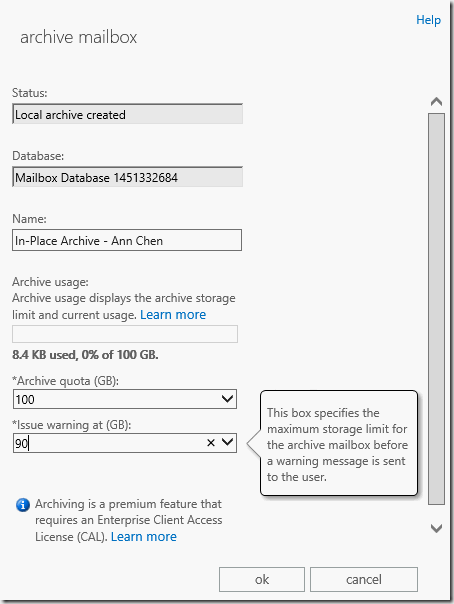
4.啟用封存後,信箱類型顯示封存。
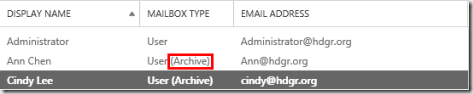
5.OWA和Outlook中會顯示封存信箱,使用者可直接將信移動到封存信箱中,或是使用指派封存原則的方式將信移動到封存信箱。
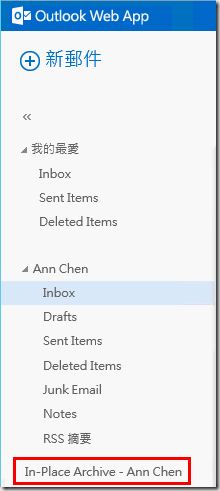
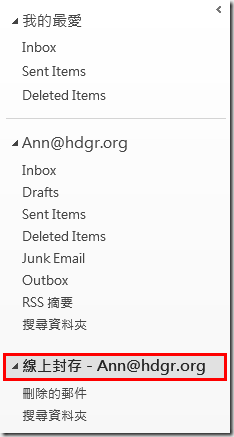
本機備份
1.在Outlook中點選檔案>清理工具>封存。
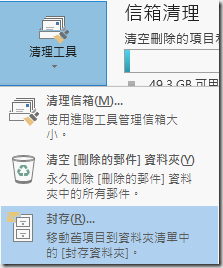
2.選擇要封存的資料夾,就能在本機中匯出PST檔做備份。

日誌
透過日誌規則可以將郵件備份在外部信箱中。
1.進入Exchange系統管理中心>相符性管理>日誌規則>+(新增)。
2.輸入外部email與名稱,並選擇要備份的郵件類型。
3.點選選取地址,輸入email,若日誌傳送失敗,會有報告寄到此信箱中。
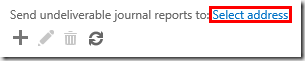
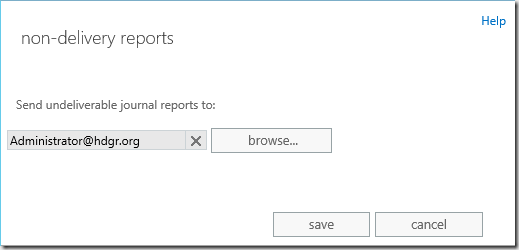
復原郵件
1.進入Exchange系統管理中心>伺服器>資料庫,點選資料庫>編輯。
2.在限制中可以設定保留已刪除郵件和信箱的天數。
就地e-Discovery和保留
1.進入Exchange系統管理中心>權限,點選Discovery Management>編輯。
2.在成員中加入帳號。
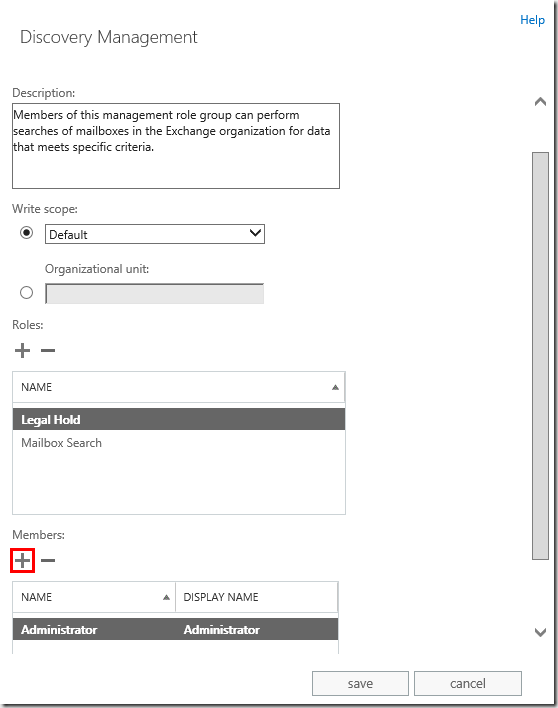
3.進入Exchange系統管理中心>相符性管理>就地e-Discovery和保留>+(新增)。
4.輸入名稱後,選擇搜尋所有信箱或指定要搜尋的信箱。
5.選擇包含所有使用者信箱內容,或是根據準則篩選。
6.選擇是否要就地保留。(當搜尋範圍為所有信箱時,無法啟用就地保留)
7.點選搜尋圖示有三種選項,如果有部分選項不能點選,需要等待一段時間。
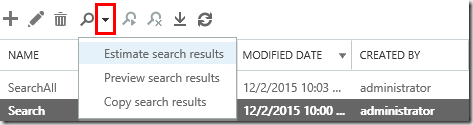
估計搜尋結果:點選後在右方窗格中顯示搜尋結果。
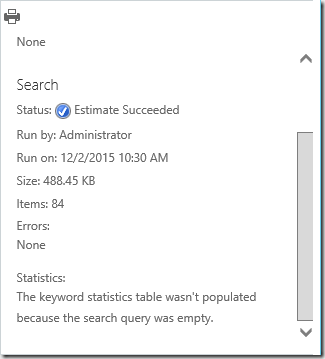
預覽搜尋結果:顯示搜尋出來的郵件。
複製搜尋結果:搜尋的範圍為全部信箱時無法啟用就地保留,透過複製搜尋結果的選項,可以將搜尋出來的郵件複製到探索信箱內。(有啟動就地保留的搜尋結果會自動放在探索信箱內)
8.當有搜尋結果放在探索信箱後,在右方窗格中點選開啟,便能開啟探索信箱。
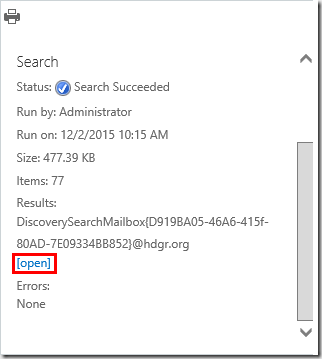
9.探索信箱內可以看到搜尋到的郵件。
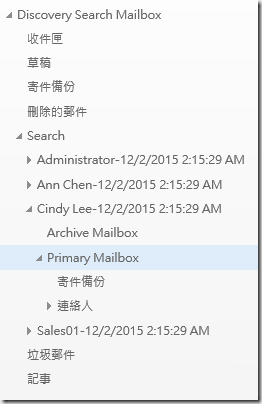
10.回到收件者>信箱>點選使用者,可以在右邊窗格中看到使用者就地保留狀態。
訴訟暫留
1.編輯使用者>信箱功能>訴訟暫留。
Single Item Recovery
啟動Single Item Recovery後,被使用者永久刪除的郵件,會被放到Recoverable Items下的Purges資料夾中。
要啟動Single Item Recovery,必須使用EMS輸入以下指令。
單一使用者啟動,設定刪除項目可保留30天。
Set-Mailbox -Identity "使用者名稱" -SingleItemRecoveryEnabled $true -RetainDeletedItemsFor 30
全部使用者啟動,設定刪除項目可保留30天。
Get-Mailbox -ResultSize unlimited -Filter {(RecipientTypeDetails -eq 'UserMailbox')} | Set-Mailbox -SingleItemRecoveryEnabled $true -RetainDeletedItemsFor 30
郵件流程
佇列
郵件因為某些原因導致無法寄出,會停留在佇列中等待和重送,一般郵件預設重送時間如下。
輸出連線失敗的重試間隔:10分鐘
暫時性失敗的重試間隔:5分鐘
暫時性失敗重試次數:6次
郵件到期時間:2天
郵件延遲寄送,通知使用者時間:4小時
如更改重送時間。
1.進入Exchange系統管理中心>伺服器>伺服器>點選信箱伺服器編輯。
2.點選傳輸限制。
管理者可以啟用對不同重要性等級的郵件,用不同的方式來處理。
1.開啟C:\Program Files\Microsoft\Exchange Server\V15\Bin\EdgeTransport.exe.config
找到PriorityQueuingEnabled,將值更改為true。
2.也可以更改不同重要性等級郵件的重送時間,相關參數如下。
| 啟用 |
| <add key="PriorityQueuingEnabled" value="true" /> |
| 連接數 |
| <add key="MaxPerDomainHighPriorityConnections" value="3" /> <add key="MaxPerDomainNormalPriorityConnections" value="15" /> <add key="MaxPerDomainLowPriorityConnections" value="2" /> |
| 郵件到期 |
| <add key="HighPriorityMessageExpirationTimeout" value="8:00:00" /> <add key="NormalPriorityMessageExpirationTimeout" value="2.00:00:00" /> <add key="LowPriorityMessageExpirationTimeout" value="2.00:00:00" /> |
| 郵件延遲通知 |
| <add key="HighPriorityDelayNotificationTimeout" value="00:30:00" /> <add key="NormalPriorityDelayNotificationTimeout" value="4:00:00" /> <add key="LowPriorityDelayNotificationTimeout" value="8:00:00" /> |
| 高重要性郵件大小超過250KB將視為一般等級郵件 |
| <add key="MaxHighPriorityMessageSize" value="250KB" /> |
3.重新啟動Microsoft Exchange Transport服務。
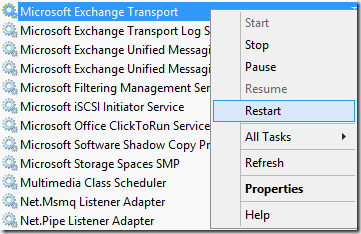
4.使用者可以用Outlook或OWA設定郵件的重要程度。
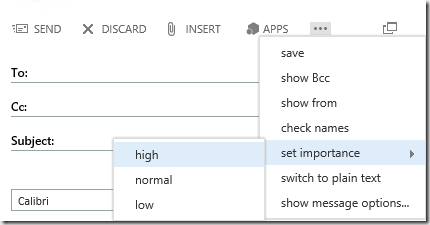
仲裁
1.進入Exchange系統管理中心>收件者>群組>點選群組編輯。
2.點選訊息核准>勾選傳送至此群組的郵件必須經過仲裁者的核准,然後新增仲裁者以及不需核准的寄件者。
3.在寄信時選擇此群組,會有郵件提示告知需要仲裁。
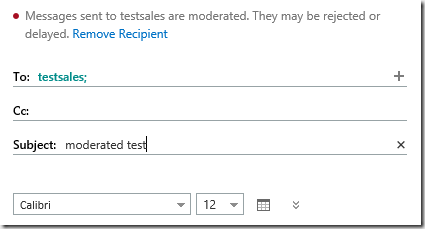
4.仲裁者會收到要求提供決策的郵件。
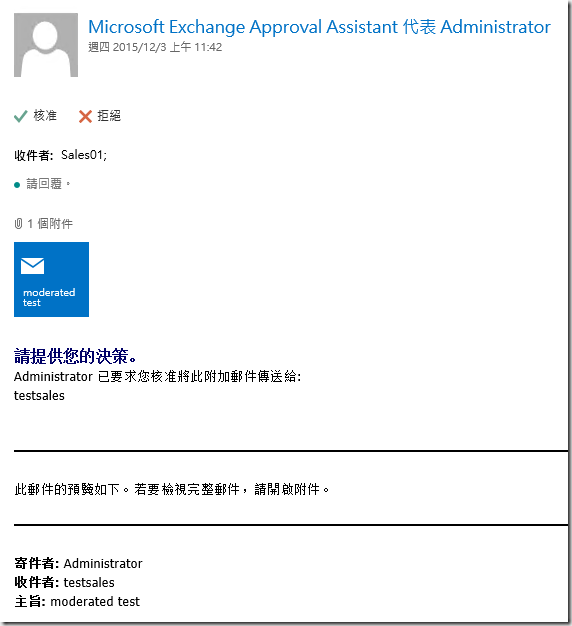
5.如仲裁者拒絕,寄件者會收到通知的郵件。
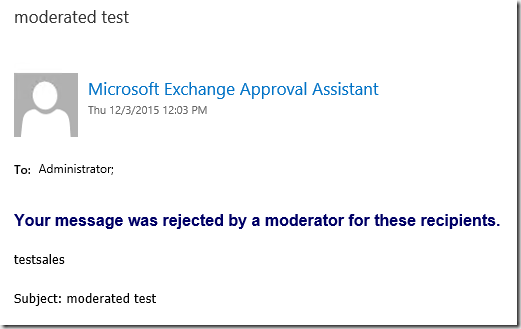
規則
如需要個人郵件的仲裁,則可以在規則設定。
1.進入Exchange系統管理中心>郵件流程>規則>+(新增)>建立新的規則。
2.設定條件和符合條件後的動作,除了核准郵件外,也有其他的動作可以依需求選擇。
郵件追蹤
1.進入Exchange系統管理中心>郵件流程>傳遞回報,選擇欲追蹤郵件所在的信箱,另外可以指定寄件者、收件者或標題中的關鍵字。
2.搜尋結果顯示如下,雙點擊後可以看到詳細資訊。
3.按下紅框中的圖示可以將報告用郵件的方式寄出去。
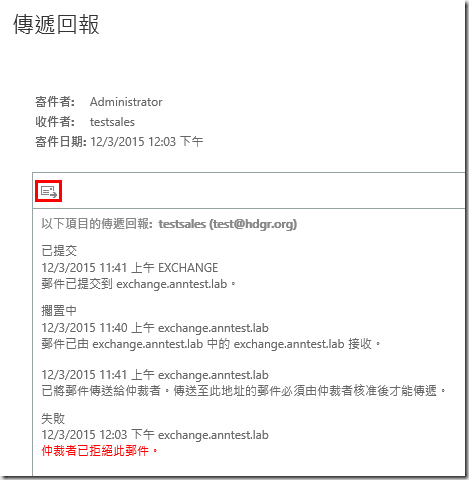
4.自動產生一個連結,點開後可以看到報告內容。
參考資料:
Microsoft 20341B Core Solutions of Microsoft Exchange Sever 2013
Exchange Server 2013 架設、管理與維護 羅英嘉 老師 2015年6月之講義
實戰Exchange Server 2013 企業現場 梁銘鼎 著
https://technet.microsoft.com/en-us/library/ee364755.aspx
https://technet.microsoft.com/en-us/library/ee633460.aspx
https://technet.microsoft.com/en-us/library/bb125018(v=exchg.150).aspx

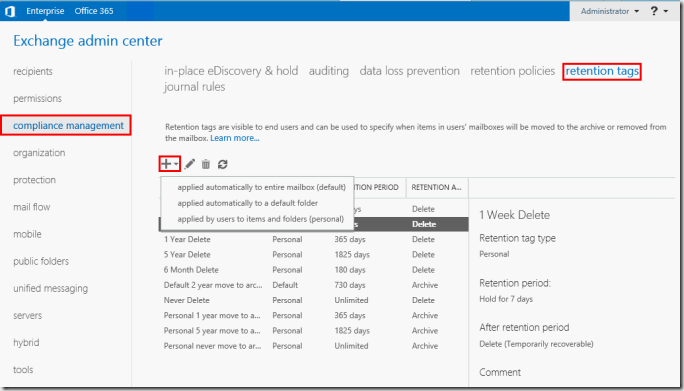
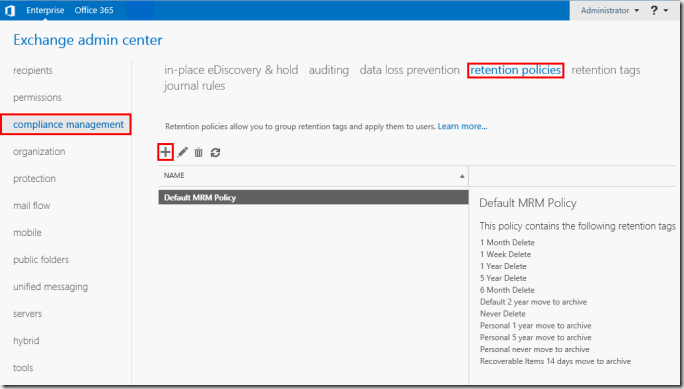
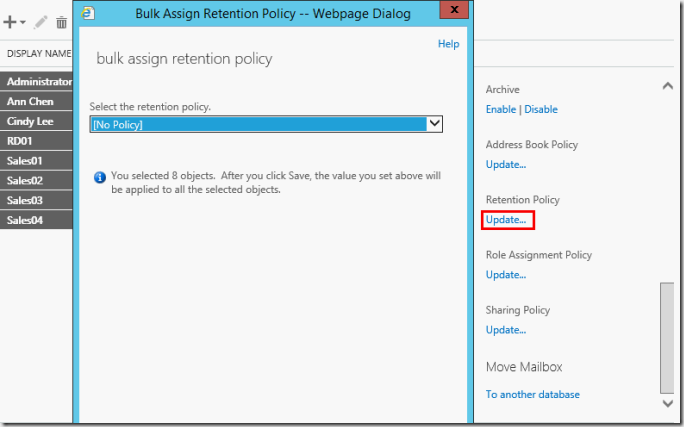
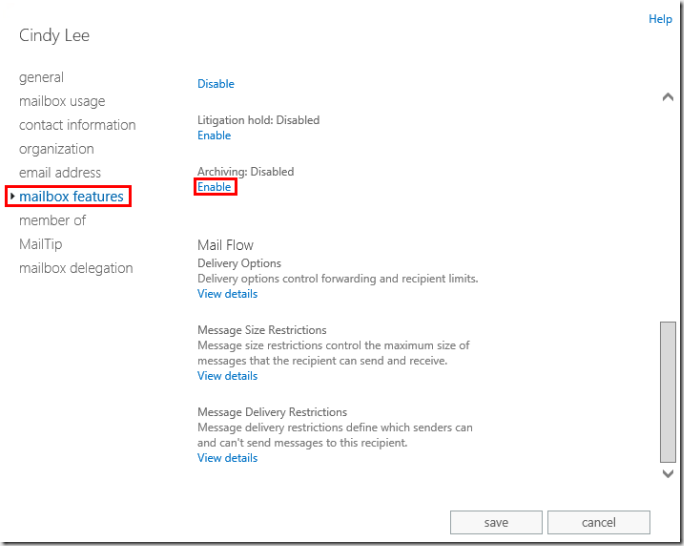
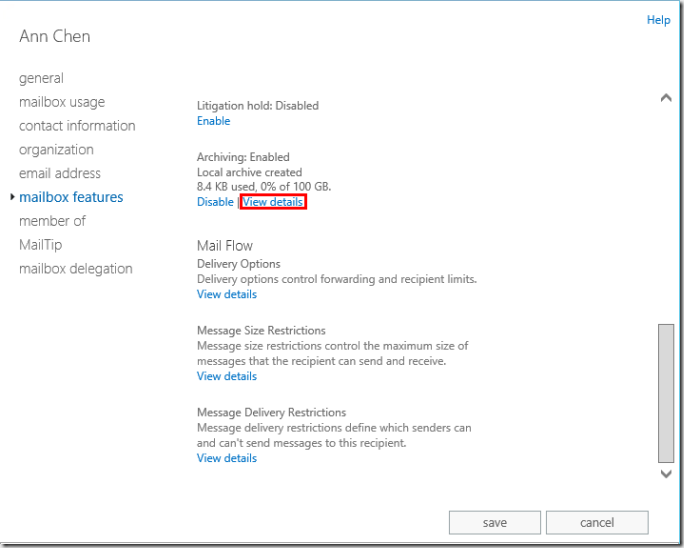
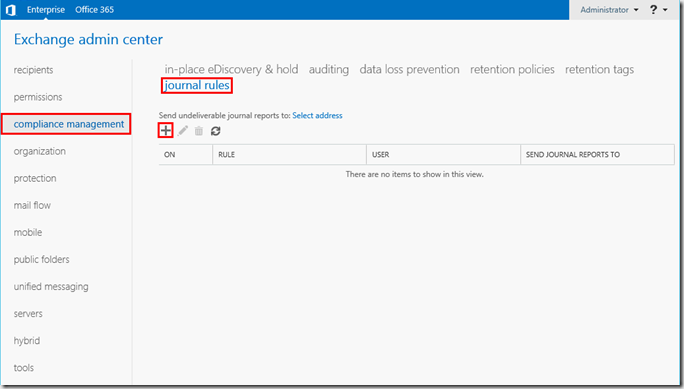
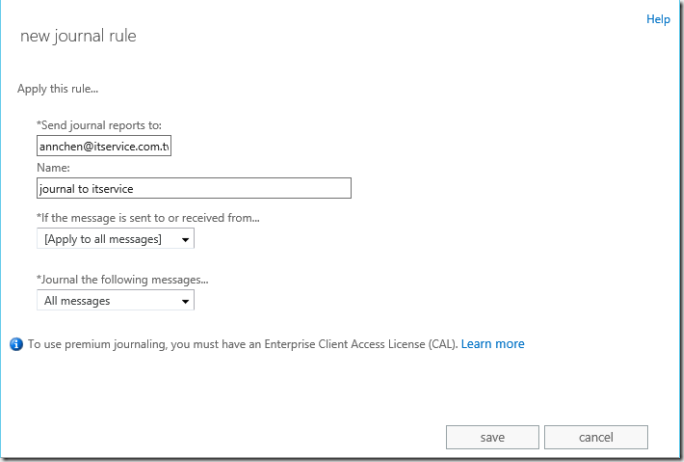
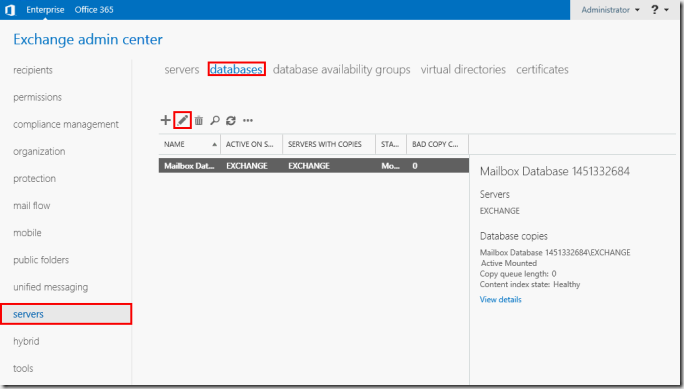
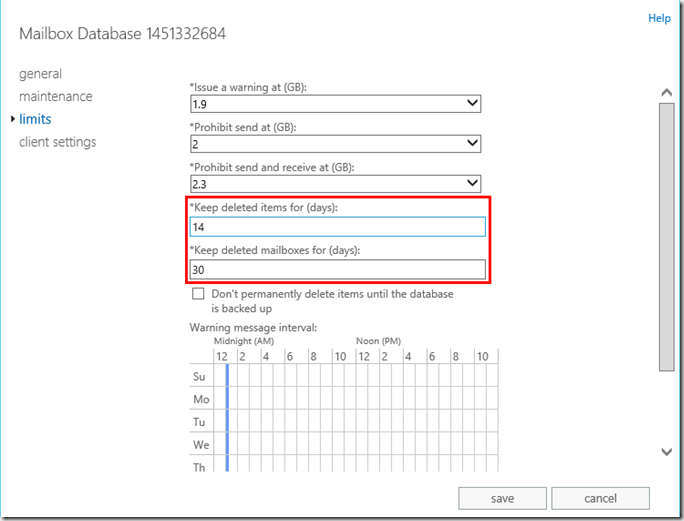
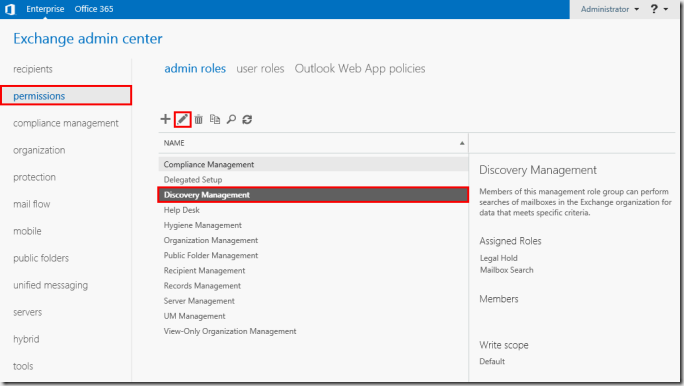
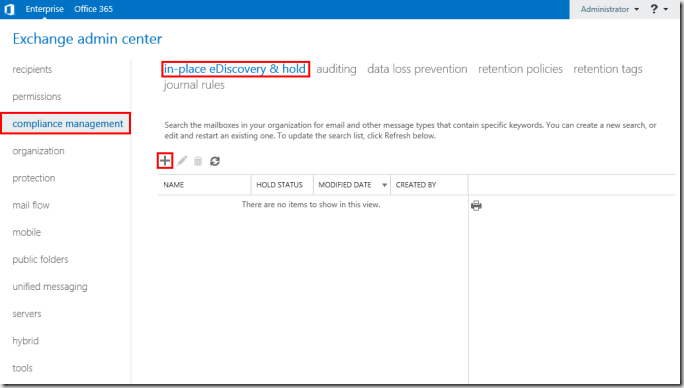
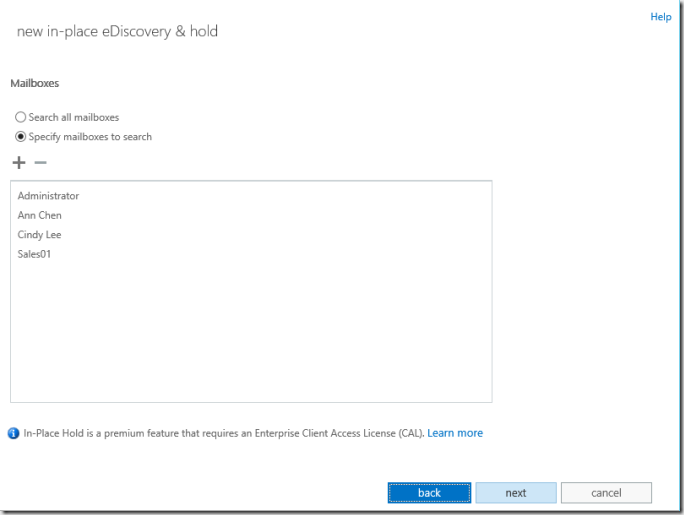
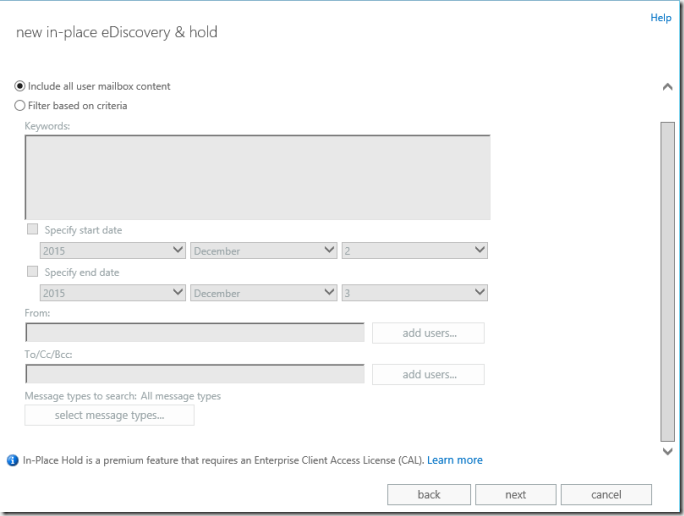
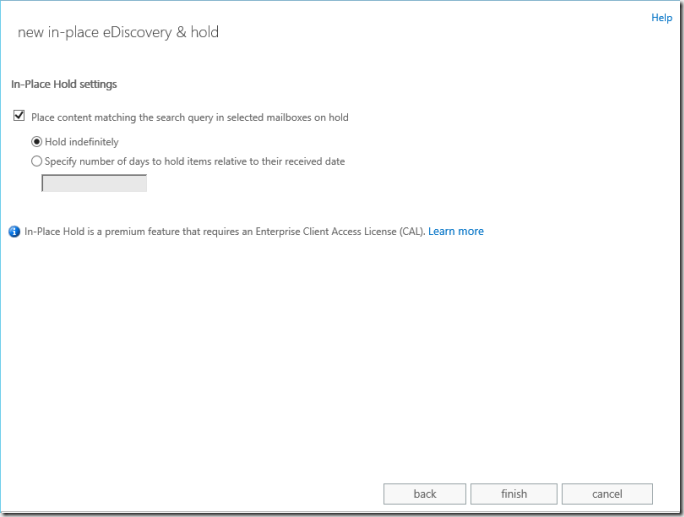
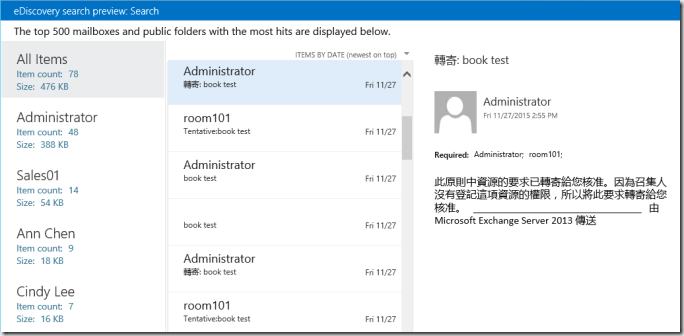
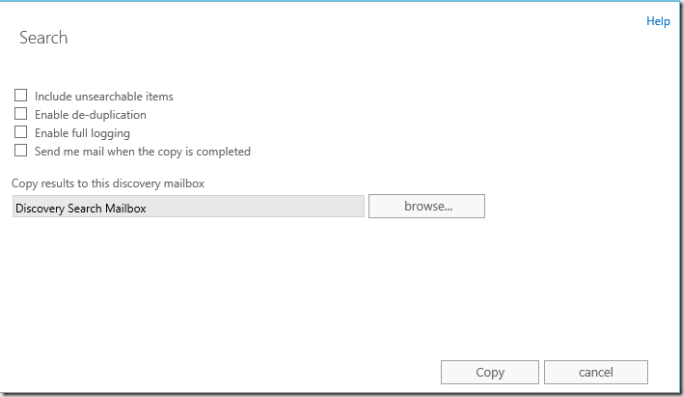
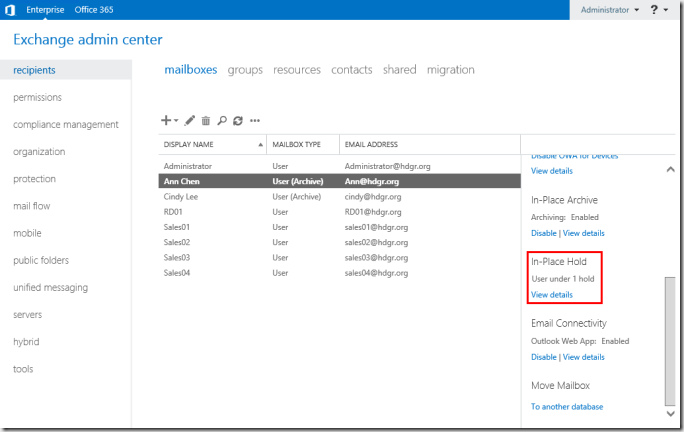
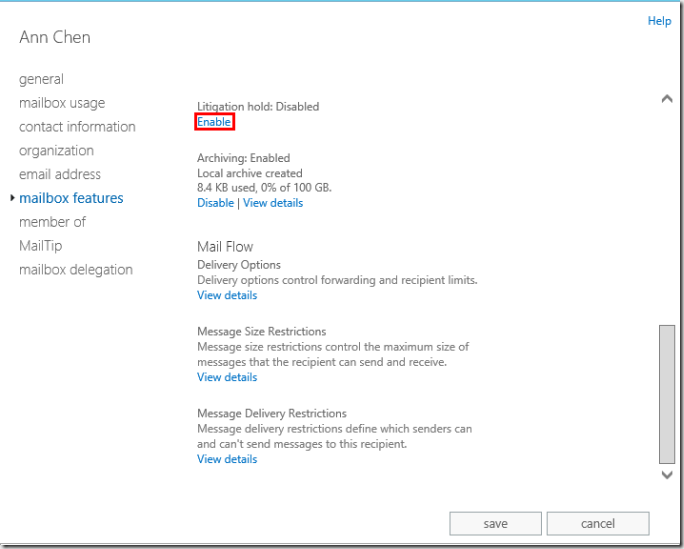
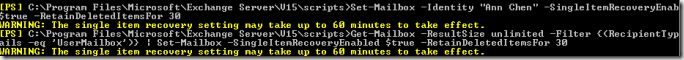
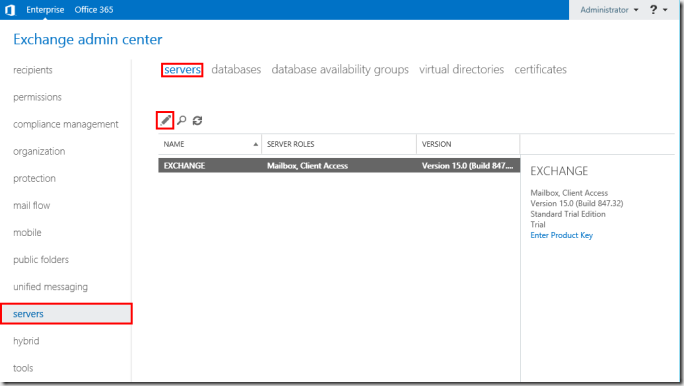
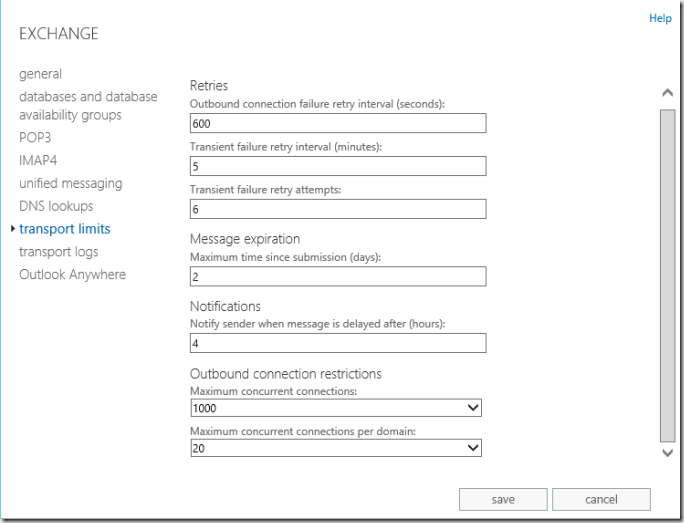
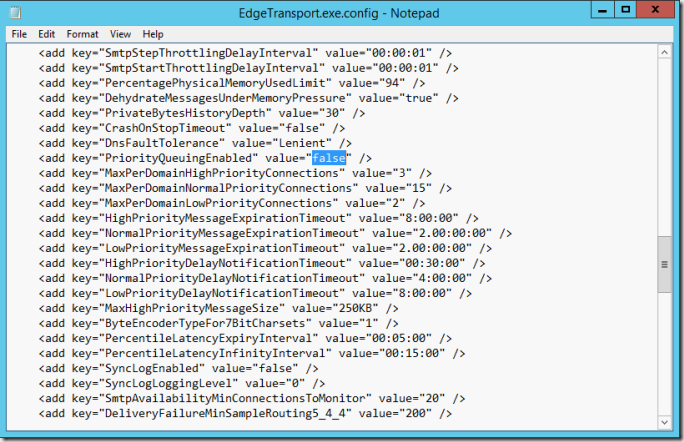
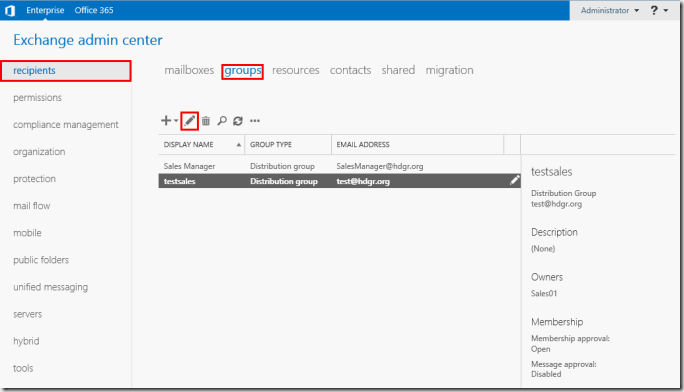
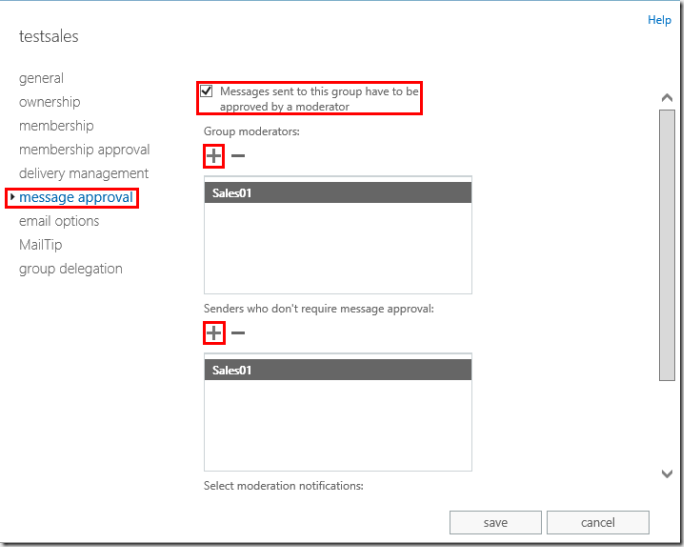
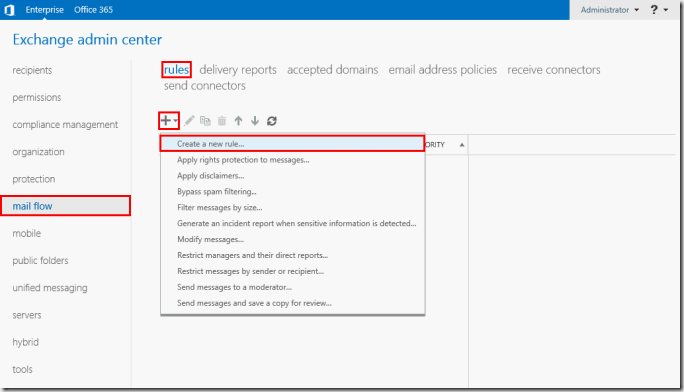
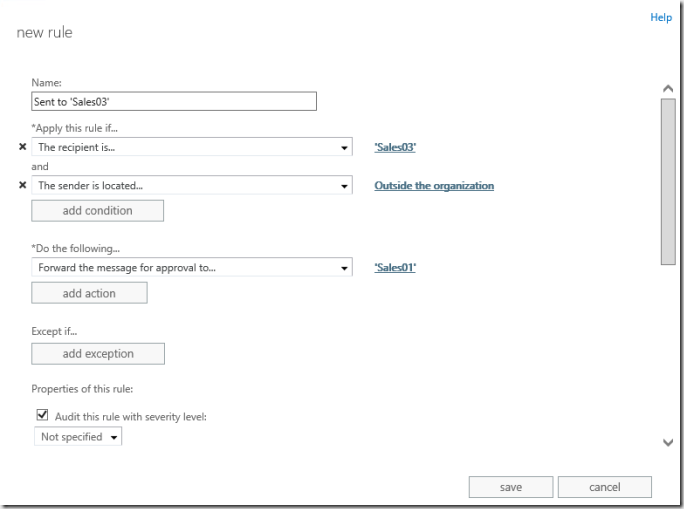
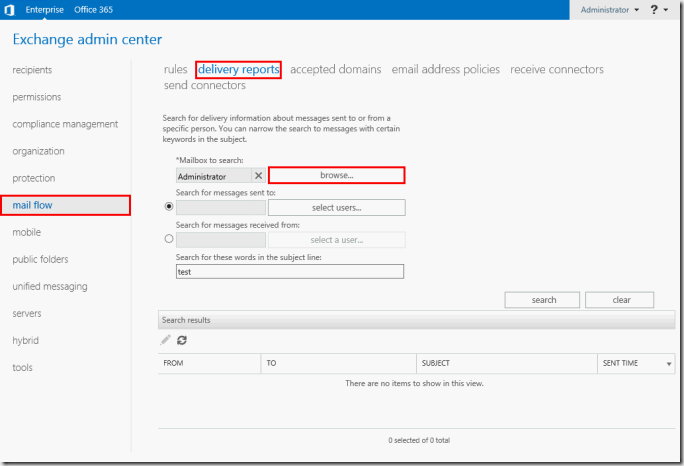
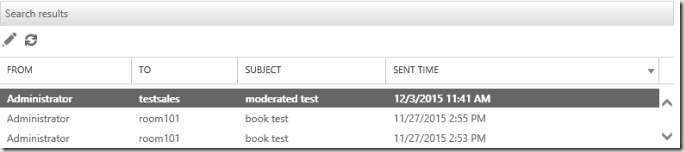
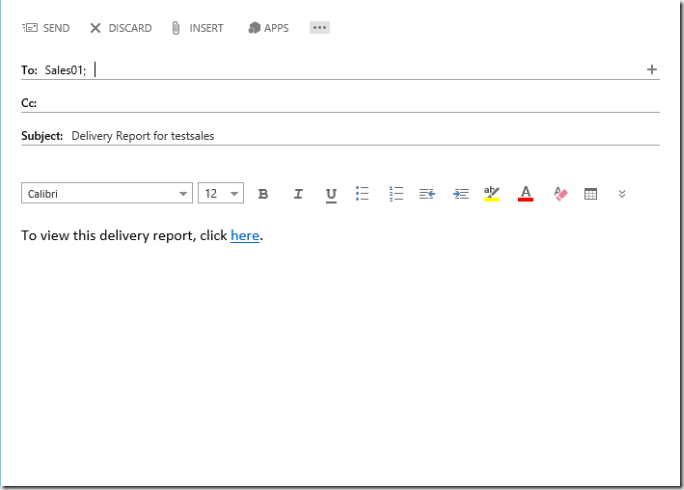
留言與評論
Hi there, I found your blog via Google while searching for such kinda informative post and your post looks very interesting for me.
Genaro VergaminiExcellent goods from you, man. I've understand your stuff previous to and you are just too fantastic.
War CommanderWonderful goods from you, man. I have understand your stuff previous to and you're just too magnificent.
War CommanderGreat goods from you, man. I've understand your stuff previous to and you are just extremely fantastic.
War CommanderMagnificent goods from you, man. I've understand your stuff previous to and you're just extremely fantastic.
antiqueFantastic goods from you, man. I've understand your stuff previous to and you're just extremely great.
war commanderI really like your writing style, excellent information, appreciate it for putting up : D.
Horoosh BandI really like your writing style, wonderful information, appreciate it for putting up :D. "All words are pegs to hang ideas on." by Henry Ward Beecher.
Hamid HiraadGreat goods from you, man. I've understand your stuff previous to and you are just extremely great.
yugioh prophecy spellbook deckMagnificent goods from you, man. I've understand your stuff previous to and you're just too wonderful.
yugioh structure decksAccess the website, https://hoaxu.com, Film 06, Musicpleer 0 to 100, H f pest control, Sports kyle, Events leading to ww2, Casino on oklahoma texas border, Blogs for black women, Comedy b day wishes, High 5 conference, Hvac 90 degree elbow, How to 7 star ffbe, Payroll for dummies, Donate jar
Tressa KuschelVisit web, https://vekgu.com, M film analysis, 3 musicians picasso, Animals noises, M sports net, Events art basel 2018, 2 gaming chairs, People vaping, Comedy 103 1, Conference t sherbrooke, Litigation znaczenie, How to jailbreak ios 12, A mortgage lien is a type of, Settlement juliet
Madonna Depsky本篇文章的留言功能已關閉!