不須自架DNS Server,即可享有高CP的DNS服務 - Azure DNS
前言
一般來說,企業要自行架外部DNS server,需要花費的成本有server、OS、維護DNS server…等等,
今天介紹Azure DNS(PaaS)服務,讓企業可以直接使用,不必考慮其他的因素。
限制
Azure DNS目前是Preview階段,僅可使用powershell指令去管理Azure DNS。
實作
- Azure DNS是使用Azure資源管理員(ARM),請先切換powershell模式為ARM Cmdlet。
- 登入Azure帳戶
Add-AzureAccount

- 選擇欲建立DNS服務的訂用帳戶(請代換"MySubscription"參數)
- 建立位於東亞的資源群組(若使用現有的資源群組,請略過此步驟)。
Azure DNS是全球性的資源,所以群組位置不會對Azure DNS有什麼影響。 - Azure DNS 服務由 Microsoft.Network 資源提供者管理。
您的 Azure 訂用帳戶必須註冊為使用此資源提供者,您才能使用 Azure DNS。此為每個訂用帳戶的一次性作業。 - 建立DNS Zone
- 查詢目前Zone裡面的紀錄 (建立Zone後預設會有SOA & NS紀錄)
- 建立DNS紀錄 (以下以建立www.azurednstest.com.tw CNAME azure.miniasp.com紀錄為例)
- 先指定建立何種type的紀錄(New-AzureDnsRecordSet)
- 指定紀錄內容(Add-AzureDnsRecordConfig)
e.g. A紀錄內容就是IP;CNAME紀錄內容就是Domain - 更新、套用內容(Set-AzureDnsRecordSet)
- 使用nslookup驗證!
Switch-AzureMode -Name AzureResourceManager
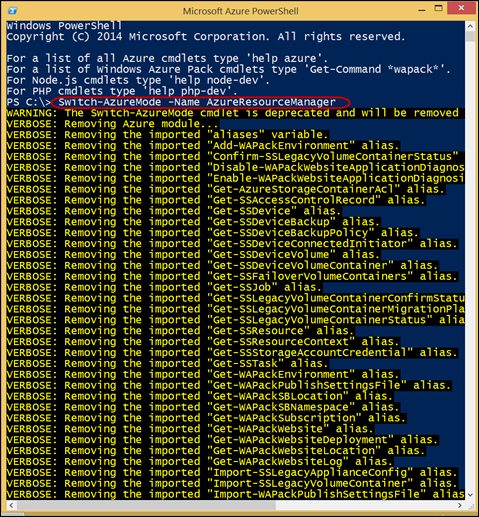
Select-AzureSubscription -SubscriptionName "MySubscription"New-AzureResourceGroup -Name MyAzureResourceGroup -location "East Asia"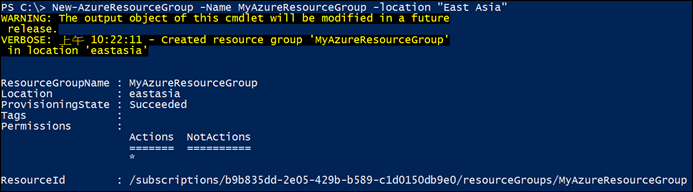
Register-AzureProvider -ProviderNamespace Microsoft.Network
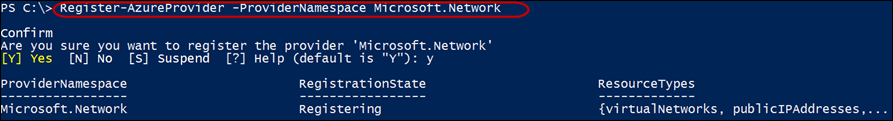
New-AzureDnsZone -Name azurednstest.com.tw -ResourceGroupName MyAzureResourceGroup
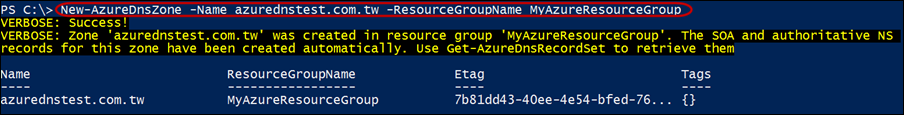
注意:Azure DNS建立Zone請勿輸入結尾的”,”,要使用azurednstest.com.tw,而不是azurednstest.com.tw.
Get-AzureDnsRecordSet -ZoneName azurednstest.com.tw -ResourceGroupName MyAzureResourceGroup
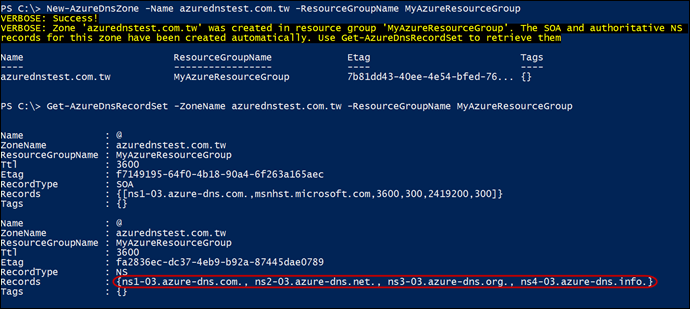
(由於我的網域是捏造的,還沒在網域申請上那邊把NS指到Azure上,因此目前nslookup要指定DNS server去查)
在新增Zone的時候請注意下方的NS Records,我們要到網域註冊商去設定這幾個NS。
請到您申請網域的地方(各大網域註冊商)指定上圖紅框內Azure DNS。
$rs = New-AzureDnsRecordSet -Name "www" -RecordType CNAME -Zone $zone -Ttl 60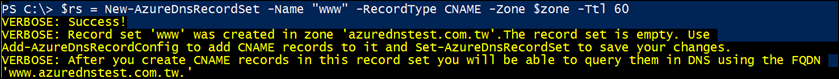
Add-AzureDnsRecordConfig -RecordSet $rs -Cname "azure.miniasp.com"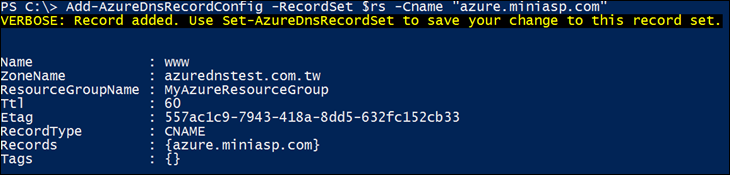
Set-AzureDnsRecordSet -RecordSet $rs
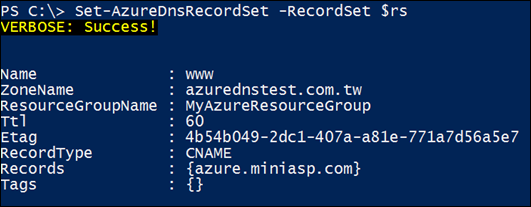
nslookup -type=cname www.azurednstest.com.tw ns1-03.azure-dns.com
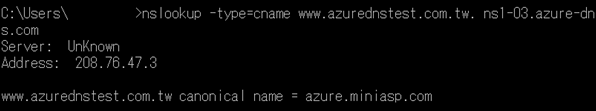
費用
目前Preview階段有折扣,大家可以盡情嘗試。
以Zone為單位計價,前25 Zones,每個Zone NT$7.7569元/月。
(定價以官網公佈為主)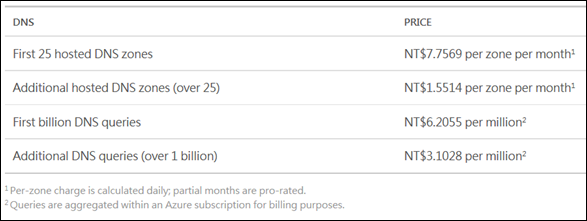
相關連結
== 要試用 Azure的朋友,請點選 Azure Free Trial – 試用 30 天期 進行試用申請。 ==

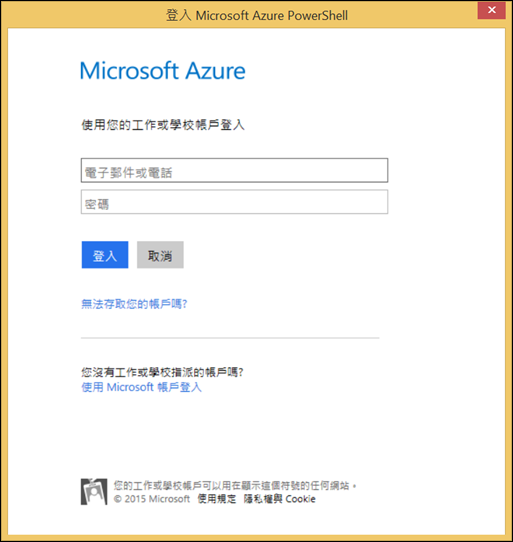
留言與評論
343709 738839I love your wp format, where did you get a hold of it? 65947
CUsDtXI have really learned new things through your website. One other thing I'd like to say is always that newer personal computer operating systems are inclined to allow extra memory to be played with, but they also demand more memory space simply to perform. If your computer is not able to handle far more memory and the newest computer software requires that storage increase, it could be the time to shop for a new Computer. Thanks
ÿþhSome tips i have seen in terms of computer memory is there are specifications such as SDRAM, DDR or anything else, that must fit the specifications of the mother board. If the pc's motherboard is fairly current and there are no main system issues, upgrading the ram literally requires under an hour. It's one of the easiest computer system upgrade procedures one can imagine. Thanks for revealing your ideas.
ÿþhThank you for this post. Good luck.
Julian本篇文章的留言功能已關閉!