Office 365 管理者日誌 (12) 在雲端備份信件 設定與使用線上封存
傳統的郵件封存方法是在使用者電腦上匯出PST檔。
而Exchange Online中的線上封存,比起傳統的封存好處是可受系統控管,達到自動封存的效果。
線上封存的資料是存在雲端上,若要存在本機中只能使用傳統的方式進行。
如果用Outlook連接Office365的郵件帳號,還是可以像以往一樣用傳統的方式封存。
管理員開啟線上封存
1. 進入Office365系統管理中心>Exchange系統管理中心
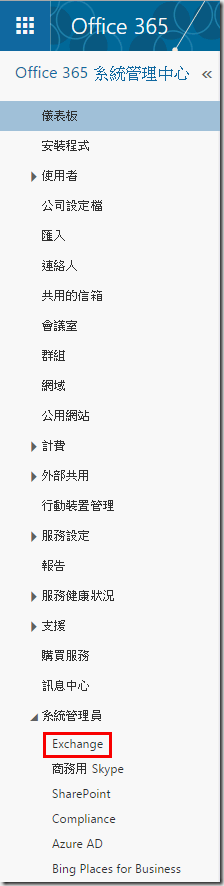
2. 點選收件者>信箱,點選欲啟用封存的使用者(可大量選取)。
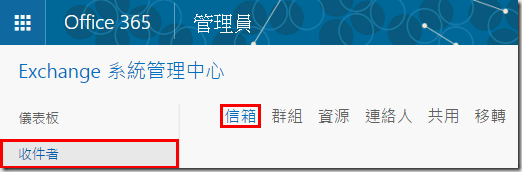
3. 在右邊窗格中選啟用。

4. 啟用後,使用者的信箱類型會顯示封存。
管理員設定保留原則和保留標記
保留原則=在Outlook或OWA(網頁版Outlook)上指派原則時顯現的東西。
保留標記=保留原則中的每個選項。
1.進入Exchange系統管理中心,法務遵循管理>保留原則or保留標記。
2. 點選收件者>信箱,點選欲啟用封存的使用者(可大量選取),在右邊窗格中點選更新保留原則。
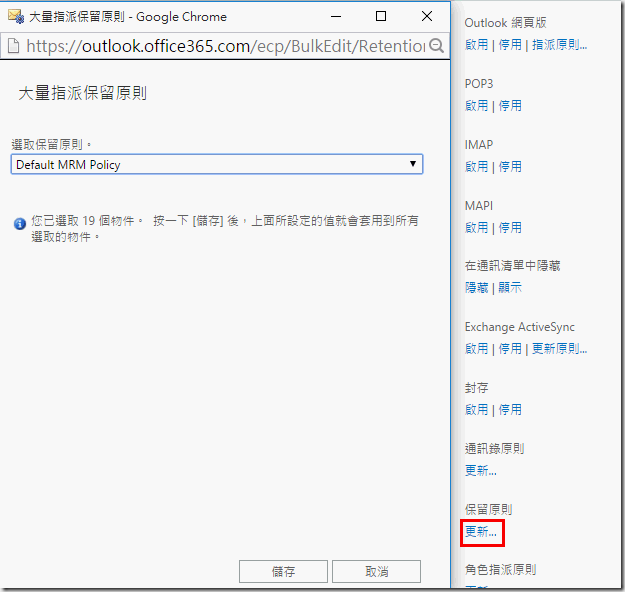
將郵件移至封存信箱的方式
1. 在Outlook或OWA(網頁版Outlook)上指派原則。
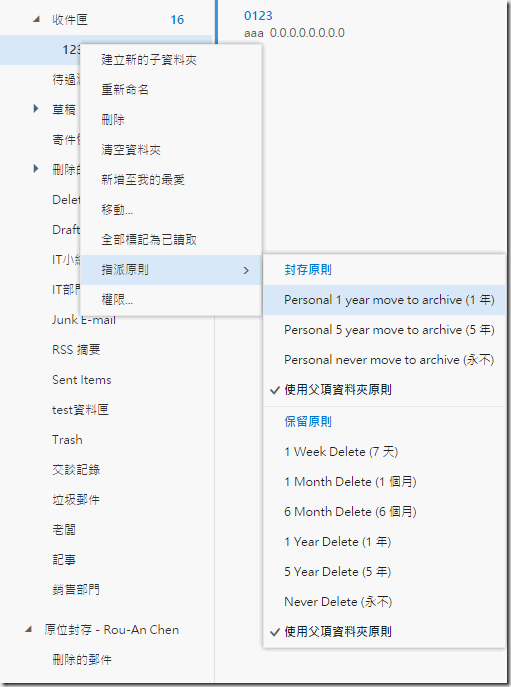
2. 在Outlook或OWA(網頁版Outlook)上,手動將郵件移至原位封存中。
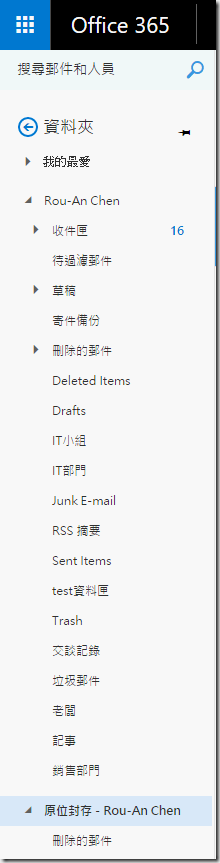
== 要試用 Office 365 的朋友,請點 Office 365 Enterprise E3 試用版 – 30 天期 進行試用申請。 ==

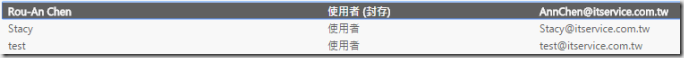
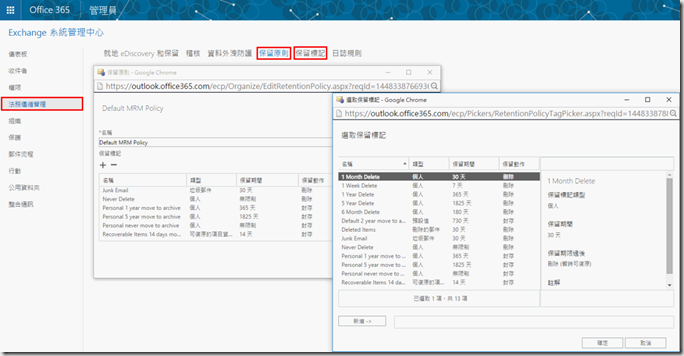
留言與評論
I believe this web site has got some really fantastic information for everyone :D. "Nothing surely is so disgraceful to society and to individuals as unmeaning wastefulness." by Count Benjamin Thompson Rumford.
Jasa Pembuatan WebsiteI really loved reading your website. I also found your posts very interesting. In fact after reading, I had to go show it to my friend and he ejoyed it as well! , Regards, Brian
Najafabad نجف آبادget your explainer video today here
Manuel Brixhttps://www.fiverr.com/explainicks/create-inbound-explainer-video-or-sale-video
Rick DellFantastic goods from you, man. I've understand your stuff previous to and you are just extremely great.
antiquesExcellent goods from you, man. I have understand your stuff previous to and you're just extremely wonderful.
war commanderExcellent goods from you, man. I have understand your stuff previous to and you're just extremely excellent.
yugioh video games for ds本篇文章的留言功能已關閉!