網際網路連線共用
在公司內有10幾台電腦想上網,卻只有一個對外的IP時,通常會使用NAT的方式。但在公司沒有NAT設備or windows server等級的作業系統時,該怎麼辦呢,其實windows client 端的作業系統有提供一個名為「網際網路連線共用」的方法來解決此問題。網際網路連線共用的運作流程就好像公司內部有架設了DHCP、NAT一樣,但是設定上更為簡單。以下就分享給大家設定的方法。
以下網際網路連線共用簡稱ICS(Internet Connection Share)
1、在想要建立ICS的CLIENT端上必須有2張網卡,先設定外部IP,而內部IP使用自動取得選項即可(設定IP的步驟在這就不貼圖了)。完成之後,接著要設定ICS,如下圖,設定ICS時,一樣要先點選內容。
2、在內容的視窗中,點選共用的頁籤,並將核取方塊打勾(設定的按鈕中,可以選取想要執行的服務)。如下圖:
3、通常前2個步驟完成之後,ICS就設定完成了。但過程中可能會出現此警示,這代表要設定為對內IP的那張網卡上,有手動設定一組靜態IP,但ICS設定過程中會將原來手動設定的IP改為192.168.137.1這組IP。(註:如果內部IP想要用自己所熟悉的,在ICS設定完成之後,還是可以自己手動進行更改,但預設會由ICS先自動建立)
好了,上述即為ICS設定,接下來就是要設定其它CLIENT端了。而其它的CLIENT端設定就更為容易了,只需想像成公司內部已經架設完畢DHCP即可,設定如下。
1、在網路卡上按右鍵點選內容
2、在內容中雙擊TCP/IPv4的選項
3、在內容中點選「自動取得IP位址」即可完成設定,按確定後關閉此視窗
4、接著我們來檢視一下IP的相關設定,檢視過程如下圖:
相信聰明的大家一定發現了,CLIENT端收到了來自「安裝ICS的CLIENT端」的IP位址,就好像公司內部有架設了DHCP、NAT。ICS是個簡易又方便的解決方案,但隨著公司越大,且需求越趨複雜時,還是建議公司購買server來架設DHCP、NAT…..等的服務。舉個例子吧,如果使用ICS,只能由公司內部連上INTERNET,但如果要在家中遠端連線進公司某台CLIENT,就不被允許了,原因很簡單,因為ICS沒辦法做內部IP的映射所導致。 希望這篇可以解決想要在為數不多的電腦的公司中,想要快速架設網路上網的需求。

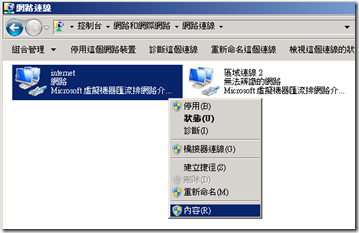

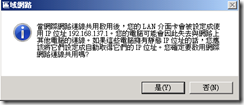


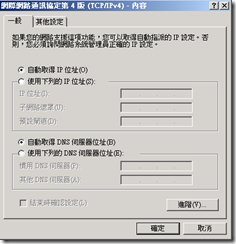

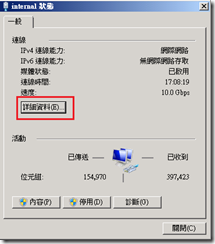
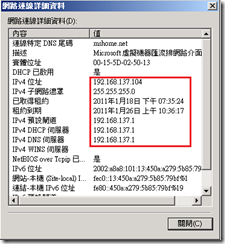
留言與評論
Hello there! I know this is kinda off topic however , I'd figured I'd ask. Would you be interested in trading links or maybe guest writing a blog article or vice-versa? My website addresses a lot of the same topics as yours and I feel we could greatly benefit from each other. If you might be interested feel free to send me an e-mail. I look forward to hearing from you! Awesome blog by the way!
Joe Peters LiveI’m impressed, I must say. Really not often do I encounter a weblog that’s both educative and entertaining, and let me inform you, you've gotten hit the nail on the head. Your thought is outstanding; the difficulty is something that not sufficient persons are speaking intelligently about. I am very pleased that I stumbled across this in my search for something relating to this.
Joe Peters LiveWonderful blog! I found it while surfing around on Yahoo News. Do you have any tips on how to get listed in Yahoo News? I've been trying for a while but I never seem to get there! Thanks
SEOwww.quickieseo.com
SEO DoncasterDoes your blog have a contact page? I'm having a tough time locating it but, I'd like to shoot you an e-mail. I've got some suggestions for your blog you might be interested in hearing. Either way, great website and I look forward to seeing it develop over time.
SEO CompanyF*ckin’ amazing things here. I am very glad to see your article. Thanks a lot and i am looking forward to contact you. Will you kindly drop me a e-mail?
Cool blogs of 2013certainly like your website but you need to test the spelling on several of your posts. A number of them are rife with spelling issues and I in finding it very bothersome to tell the reality then again I will certainly come back again.
Hi BloggersHi there, simply was alert to your blog via Google, and found that it's truly informative. I am gonna watch out for brussels. I’ll be grateful if you proceed this in future. Lots of people might be benefited from your writing. Cheers!
Hi Bloggers425230 777435I like the way you conduct your posts. Have a good Thursday! 254538
xZuP本篇文章的留言功能已關閉!