建立VPN連線(以Windows 8為例)
有時候在客戶端要連到公司或者是從公司要連到客戶端的主機作TroubleShooting
此時為了避免長時間的交通運輸前往現場操作,部分的情況我們可以透過VPN連線的方式
透過遠端連線來瞭解遠端的狀況
這裡是運用Windows 8 微軟內建的VPN Client功能來作連線
前提是必須在遠端有VPN伺服器並擁有使用者帳號
下列是建立VPN連線的方式
一、建立連線
我們先進入控制台(檢視方式:類別)並進入"選擇家用群組和共用選項 
二、建立VPN連線
進入網路和共用中心選擇[設定新的連線或網路]
三、選擇[連線到工作地點]
四、建立新連線 (若有舊的可以用來選擇調整設定)
五、選擇上方的[使用我的網際網路連線(VPN)]
六、上一步驟完成後會出現一個新的連線在[網路連線]中可以按右鍵點開內容修改安全性設定
七、使用VPN連線
點選該VPN連線並輸入帳號密碼按下[確定]後就會開始VPN連線
八、我們可以在 "ipconfig" 的指令下,看到VPN遠端的IP位置表示VPN連線成功已正常運作
參考文件:

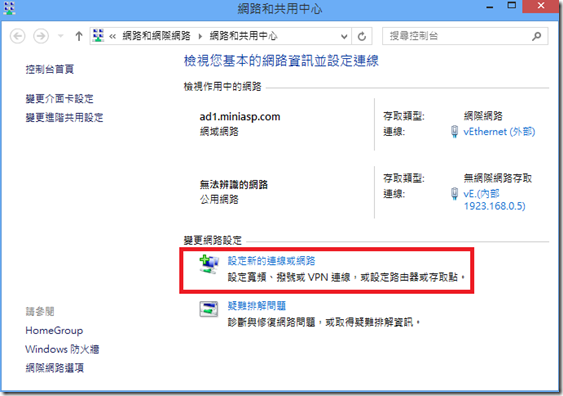
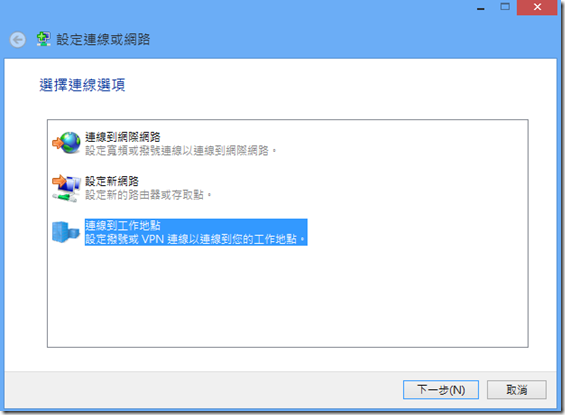
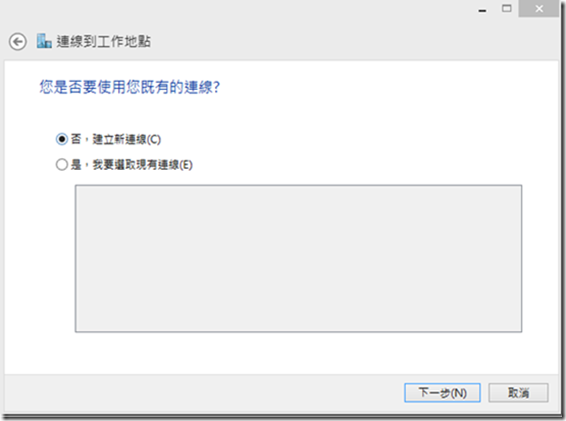
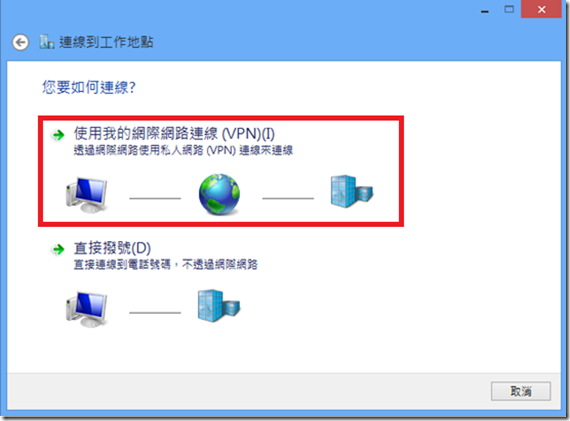
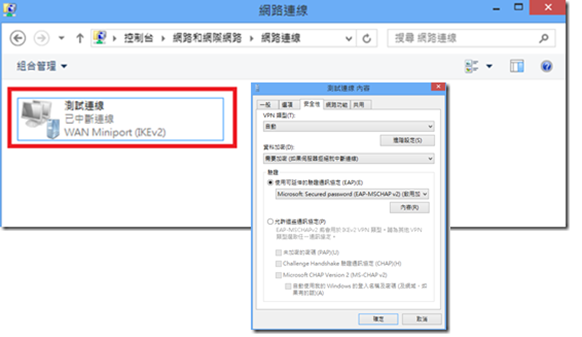
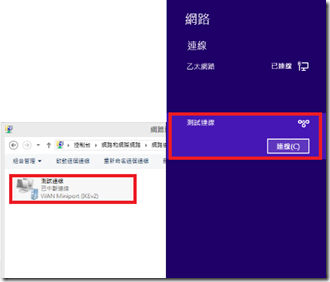
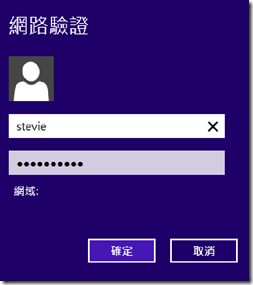
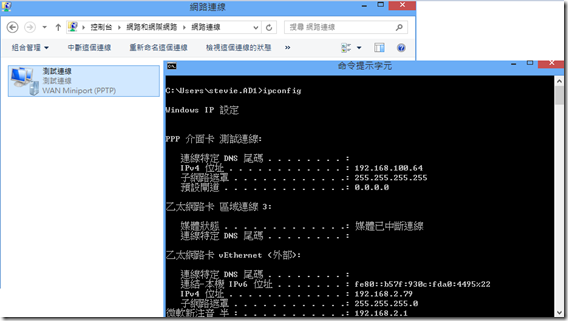
留言與評論
844391 744183Wow! This could be one particular of the most helpful blogs We�ve ever arrive across on this subject. Actually Great. I�m also an expert in this topic therefore I can understand your hard work. 355577
KysV4Hi there, I think Pinterest is an untapped , great and hidden social media platform that we can exploit to drive targetted audience to our blog. The best way to get invites in nice pinterest boards is to purchase them from fiverr. Can check out this gig to get more info on the same:- http://bit.ly/PinterestBoardsInvite
Evelyn Klinetob本篇文章的留言功能已關閉!