常用的網路相關指令
- ipconfig
顯示出網路連線的基本資訊 - ipconfig /all
顯示出所有關於網路連線的資訊。 - ipconfig /release
release所有網卡的IP - ipconfig /renew
renew所有網卡的IP(重新續約 or 原有IP被佔用時取得新的IP) - ipconfig /displaydns
顯示出目前的DNS Client cache
這個cache是由DNS Client服務所提供:
- ipconfig /flushdns
清除DNS Client快取 - ipconfig /registerdns???
- ipconfig /setclassid [adapter]
DHCP server若有設定特定類別的識別碼,e.g. SALES部門的參數、IT部門的參數...等等
即可使用setclassid的指令來指定。 - ipconfig /showclassid [adapter]
顯示網卡的DHCP類別識別碼。
- ping –t [target_name]
不斷地ping指定主機 - ping –a [target_name]
a:address,解析IP→host name,然後Ping - ping –n [次數] [target_name]
n:number,要ping幾次 - ping –l [size] [target_name]
預設測試封包大小為32Bytes,可自訂size大小,最大可到65500Bytes。 - ping –f [target_name]
f:don't Fragment,路由器不分散封包的傳送。 - ping –w [time] [target_name]
設定逾時時間(毫秒) - ping –i [TTL] [target_name]
設定TTL(time-to-live)大小
TraceRoute-送出封包抵達目的地後,一直到返回測量所需要的時間。
一條路徑上的每個設備traceroute會測試3次,所以使用tracert會看到三次時間、設備名稱、IP Address。
- tracert [target_name]
追蹤封包從local端到網路另一端的路徑(router) - tracert –h [hop數] [target_name]
限制hop數:共要經過幾個設備即停止tracert。 - tracert –d [target_name]
防止 tracert 將中間路由器的 IP 位址轉換成其名稱。這可加速顯示 tracert 結果。 - tracert –w [time] [tartget_name]
設定逾時時間(毫秒) - tracert –j [host-list]???
- netstat –a
顯示所有TCP/UDP的連線(包含LISTENING中的)
※註:Local Address 0.0.0.0,代表所有local IP address都可以透過這個port號溝通
(e.g. 192.168.xxx.xxx,10.xxx.xxx.xxx,172.xxx.xxx.xxx)
- netstat –b
顯示port號使用的應用程式是哪一個 - netstat –ab
顯示LISTENING中的port號使用的應用程式是哪一個 - netstat –e
顯示乙太網發送和接收的位元組數、資料包數等。 - netstat –n
列出誰(IP address+port)在聯繫你的哪個位置(IP address+port) - netstat –o
列出連線中的Process ID - netstat –f
列出誰(FQDN)在聯繫你的哪個位置(IP address+port) - netstat –p
顯示由 [protocol ]指定的通訊協定連線
e.g. netstat –p tcp - netstat –r
顯示路由表 - netstat –s
顯示每個通訊協定的統計資料 - netstat –t
t:time,顯示連線狀態,並以t秒作為間隔重新取得連線狀態
- nslookup [FQDN]
利用預設DNS server去解析此FQDN為IP - nslookup -type=all google.com
查詢google.com的所有DNS紀錄
註:這是nslookup的非互動模式,指令如下:nslookup [-option] [hostname] [server]
- nslookup
set all
把目前所有可設定的option及資訊列出來 - nslookup
server [FQDN/IP]
使用設定的DNS server來查紀錄

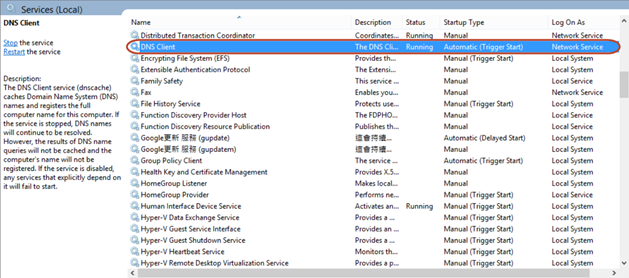
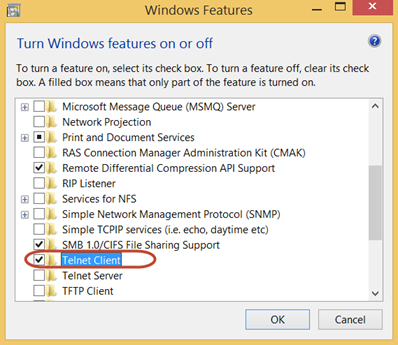
留言與評論
209646 588528I�m so happy to read this. This is the type of manual that needs to be given and not the accidental misinformation that�s at the other blogs. Appreciate your sharing this greatest doc. 861548
UMjzV67764 386790An attention-grabbing dialogue is worth comment. I feel that it is very best to write extra on this topic, it won�t be a taboo topic even so normally individuals are not sufficient to speak on such topics. Towards the next. Cheers 950818
vEX5YLpBANz本篇文章的留言功能已關閉!